Welcome!
Log In
Sounds, audio, volume.
Posted by Kain Regal Darktone
|
Sounds, audio, volume. April 14, 2013 12:20AM |
Registered: 11 years ago Posts: 2 |
I cannot find a way to change the volume of LBML, and it's getting to the point where I may have to stop using it because I cannot disable it's sounds in any way shape or form, my computer's mixer errors when trying to read this program. The sounds are incredibly painful to my ears, and seeing as I often listen to music when playing this, it just rings wrong, is there anyway to turn down the sounds in LBML? Or make them play through another system?
If I can make the sounds play through my headphones that'd help alot, right now though it's just pissing me off to no end, because I hear this loud screech whenever a claim reads.
If I can make the sounds play through my headphones that'd help alot, right now though it's just pissing me off to no end, because I hear this loud screech whenever a claim reads.
|
April 14, 2013 02:21PM |
Admin Registered: 11 years ago Posts: 972 |
|
Re: Sounds, audio, volume. April 15, 2013 02:03AM |
Registered: 11 years ago Posts: 29 |
Ido, I have voice disabled but i still hear the audible dings. I don't mind them, I like the audio feedback but it would be nice to turn them down a notch (without adjusting the EU volume settings) or disable them at certain times.
I use windows 7 and the system mixer would work fine I think but it does not give me the option to control LBML... unless i have to manually set something to get it recognized in the mixer?
Seems to me I do recall there being an option to disable the audio dings in a previous version, but I don't see it anywhere... maybe it was just my imagination.
Edited 2 time(s). Last edit at 04/15/2013 02:06AM by Neil Greenleaf Stockton.
I use windows 7 and the system mixer would work fine I think but it does not give me the option to control LBML... unless i have to manually set something to get it recognized in the mixer?
Seems to me I do recall there being an option to disable the audio dings in a previous version, but I don't see it anywhere... maybe it was just my imagination.
Edited 2 time(s). Last edit at 04/15/2013 02:06AM by Neil Greenleaf Stockton.
|
April 15, 2013 02:54AM |
Admin Registered: 11 years ago Posts: 972 |
So i did a bit of testing and without voice enabled i dont get dings ..
however its system sounds so you might get a good result by lowering the system sound volume
when i run LBML i get it in the mixer only with a huge icon .. sine you cant click on the slider you can try navigating to it using TAB ; )
and then use your arrow keys to lower down the volume .. or tab again and press space to mute
Hope this helps and i will try working on that icon sometime .. note the icon only appears AFTER lbml plays some sound

however its system sounds so you might get a good result by lowering the system sound volume
when i run LBML i get it in the mixer only with a huge icon .. sine you cant click on the slider you can try navigating to it using TAB ; )
and then use your arrow keys to lower down the volume .. or tab again and press space to mute
Hope this helps and i will try working on that icon sometime .. note the icon only appears AFTER lbml plays some sound

|
Re: Sounds, audio, volume. April 16, 2013 02:42AM |
Registered: 11 years ago Posts: 2 |
|
Re: Sounds, audio, volume. April 16, 2013 03:16AM |
Registered: 11 years ago Posts: 29 |
Yeah i got it to show in mixer as well. It appears that u can mute the voice but not the ding sound (is that actually a system sound not an LBML sound?)
Edit: aha that explains it... the "ding" is actually a system sound! In the sound panel it's under "Windows -- Asterisk" sound
So I guess just change that something quiet or "none" and problems with the ding are gone.
Edited 1 time(s). Last edit at 04/16/2013 03:28AM by Neil Greenleaf Stockton.
Edit: aha that explains it... the "ding" is actually a system sound! In the sound panel it's under "Windows -- Asterisk" sound
So I guess just change that something quiet or "none" and problems with the ding are gone.
Edited 1 time(s). Last edit at 04/16/2013 03:28AM by Neil Greenleaf Stockton.
|
Re: Sounds, audio, volume. November 26, 2013 09:31AM |
Registered: 11 years ago Posts: 2 |
Does anyone else's mixer look like this?
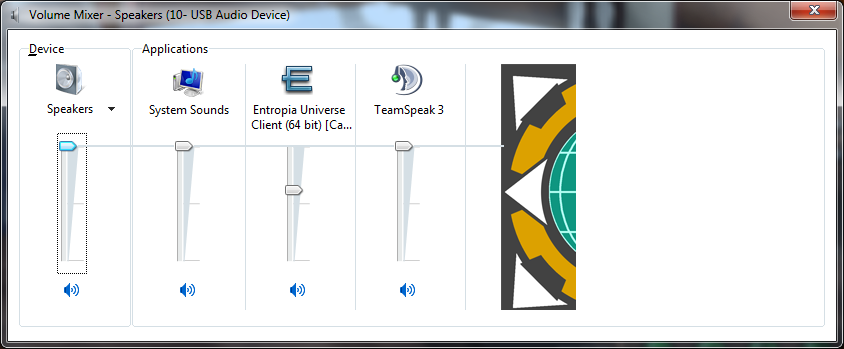
I can't see the fader. It looks like the icon meant to be at the top of the mixer is stretched across the entire fader. Sometimes with some trial and error, I can find the slider and adjust the volume, but then I have to find it again if I want to adjust it again. It has always been this way, even with reinstalling. I'm running Windows 7, 64 bit. I could simply move the master volume, but then my TeamSpeak client would also have reduced volume as well, and when I find a claim it tends to drown out anyone who is talking.
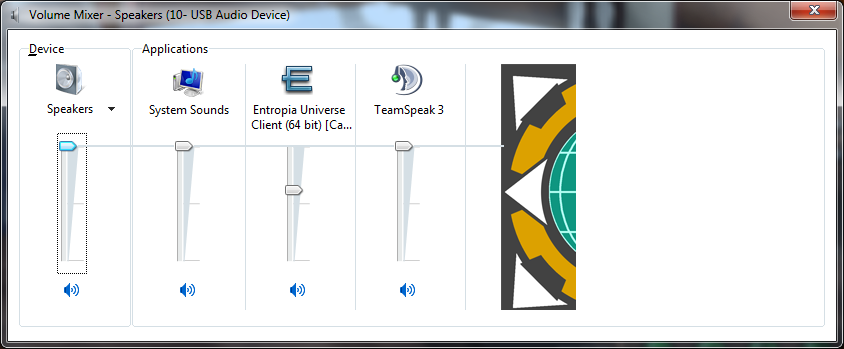
I can't see the fader. It looks like the icon meant to be at the top of the mixer is stretched across the entire fader. Sometimes with some trial and error, I can find the slider and adjust the volume, but then I have to find it again if I want to adjust it again. It has always been this way, even with reinstalling. I'm running Windows 7, 64 bit. I could simply move the master volume, but then my TeamSpeak client would also have reduced volume as well, and when I find a claim it tends to drown out anyone who is talking.
|
November 27, 2013 02:38AM |
Admin Registered: 11 years ago Posts: 972 |
Quote
Ido
So i did a bit of testing and without voice enabled i dont get dings ..
however its system sounds so you might get a good result by lowering the system sound volume
when i run LBML i get it in the mixer only with a huge icon .. sine you cant click on the slider you can try navigating to it using TAB ; )
and then use your arrow keys to lower down the volume .. or tab again and press space to mute
Hope this helps and i will try working on that icon sometime .. note the icon only appears AFTER lbml plays some sound
please take a look at the answer i provided before .. i will try to get around to fixing the icon issue


|
Re: Sounds, audio, volume. November 28, 2013 02:46AM |
Registered: 11 years ago Posts: 2 |
|
Re: Sounds, audio, volume. September 21, 2014 08:37AM |
Registered: 10 years ago Posts: 13 |
|
September 21, 2014 04:35PM |
Admin Registered: 11 years ago Posts: 972 |


